SQLife
Modern Database Client
A powerful, cross-platform database management tool with an intuitive interface, advanced SQL editor, and comprehensive database tools.





A powerful, cross-platform database management tool with an intuitive interface, advanced SQL editor, and comprehensive database tools.





Everything you need to manage your databases efficiently and effectively
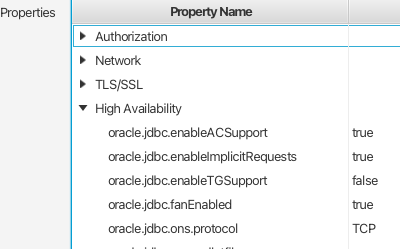
Configure detailed connection settings directly in the dialog for flexibility and control. Support for SSL, SSH tunneling, and advanced authentication.

A robust SQL editor with syntax highlighting, error detection, and auto-completion for efficient query writing. IntelliSense-like features for faster development.
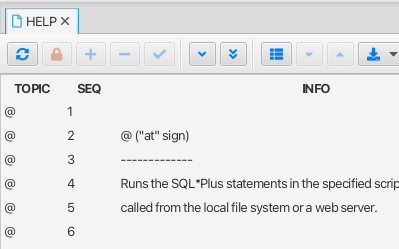
Edit, commit, or rollback changes. Export or copy data to CSV, Excel, HTML, XML, JSON, PNG, or Markdown formats with ease.
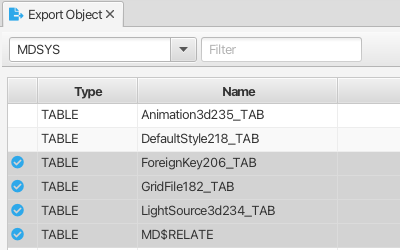
Support exporting database objects, including tables, views, indexes, and stored procedures. Generate DDL scripts for database migration.
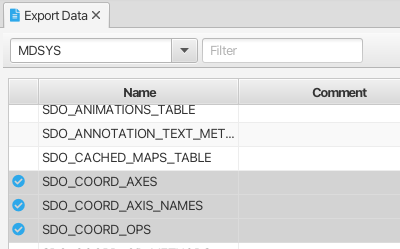
Export data to TSV, CSV, Spreadsheet, or Insert Statement, including support for CLOB/BLOB data. Batch export capabilities for large datasets.
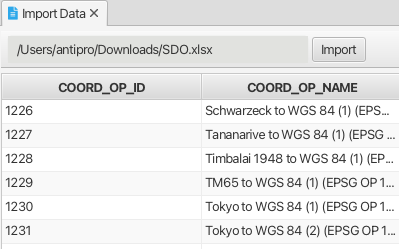
Import data from TSV, CSV, Spreadsheet, or Insert Statement, including support for CLOB/BLOB data. Data mapping and transformation support.
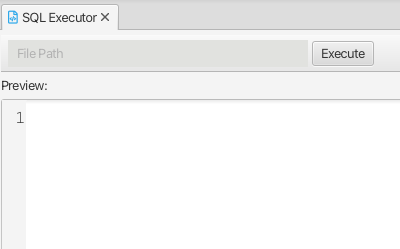
Execute SQL statements, including CLOB/BLOB data, with parallel insert support for enhanced performance. Transaction management built-in.
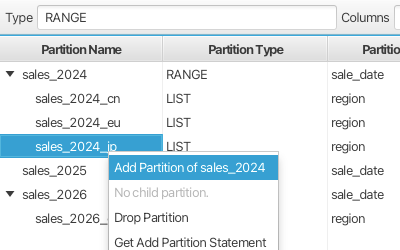
Create and manage partitioned tables with ease, including support for range, list, and hash partitioning. Optimize query performance.
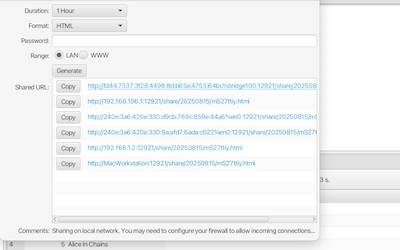
Share query results with others by generating shareable links, both for local networks and the internet. Collaborate effectively with your team.

Show comment and column type for column and table with a tip window, by Shortcut+Hover.
Choose the plan that's right for you
Perfect for trying out SQLife
For professional use
 Buy Now
Buy NowImportant: After completing your purchase, follow these steps to activate your license: